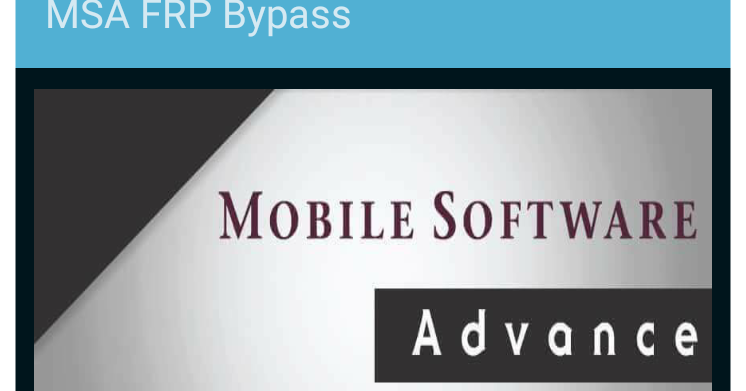Contents
MSA FRP Bypass Free Download Apk 2022 Latest
MSA FRP Bypass is an application that can bypass the account verification process of an Android device. Once you’ve successfully done so, you can delete the app. FRP, or Factory Reset Protection, is a security feature that protects Android devices from illegal access. It makes the device useless to unauthorized users.
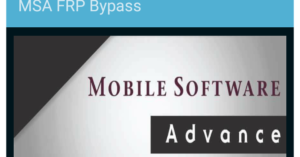
MSA FRP Bypass Safe method to bypass Google account verification
The safest way to bypass Google account verification on Android is to first deactivate the factory reset protection lock. Luckily, this security feature is relatively easy to remove. To bypass FRP lock on an Android device, you’ll have to tap the menu tool, represented by three dots on the right-hand side of the screen. After that, tap Remove Account. It is possible that this method won’t work for all Android users, but it is still worth trying.
Once you’ve deactivated the Google factory reset protection, the next step is to bypass Google account verification using a small utility called APK. After installing the APK on a USB stick, connect the USB stick to your phone via an OTG cable. Then, disable the Google account verification and enjoy access to your account without any trouble.
While a Google account is generally a good thing, it can be a real pain when you’ve forgotten your password or lost your phone. Bypassing Google account verification can be an effective way to recover access to important apps, such as Gmail, Google Photos, Google Docs, Google Play store, Drive, and YouTube. Whether you’ve lost your phone, or you’ve accidentally entered the wrong password too many times, bypassing the security measure is the only reliable way to regain access to your account.
Pangu bypasses Google account verification and FRP lock. It works with Samsung, Motorola, Micromax, and SPD phones. It works with the Apex launcher and will save you valuable time.
MSA FRP Bypass Compatible with a wide range of Android devices
Android is a widely used mobile operating system that can run on a variety of configurations. As a result, some features are not available on all devices. For example, some phones do not have a compass sensor, so apps that need this feature will not run on those devices. To ensure that your app is compatible with a variety of Android devices, you should check the Android Developer Document and the source code.
Android has developed a compatibility program to help developers create apps that run well on a variety of Android devices. The program focuses on the technical aspects of Android that are relevant for running third-party applications. It also provides tools for distribution systems to implement filtering so that only applications that can be run on various devices are shown to users.
Android supports multiple users, which is useful for users who want to share their device with friends and family. In addition, Android supports guest accounts, which are great for sharing a phone with children or friends. Android also supports split-screen functionality, which is useful if you want to use two screens at once.
MSA FRP Bypass Requirements to use
MSA FRP bypass is a great way to bypass the FRP policy imposed by Google on its phones. The FRP policy locks users out of their devices, preventing them from using services on their smartphones. MSA FRP bypass works by overriding the Google security protocol and allowing users to access their Google accounts using a web browser. It also eliminates the need to use a PC to unlock a locked device.
To use the MSA FRP bypass, you’ll need access to your device’s settings and a chrome web browser. First, you’ll need to enable Google Play Services. Next, you’ll need to create a new Google account. Once you’ve created a new account, you’ll need to register it in your device’s settings. Once you’re done, you’ll see a message indicating that the account has been successfully added to your device.
If your gas line is old and in need of repair, MSA FRP bypass tools can help you get natural gas into your home without digging up the old line. These tools are safe to use and won’t damage your home’s structure. This tool also allows you to enjoy natural gas immediately without the need to spend a lot of money.
FRP Bypass app is easy to use. The options are easily visible on your home screen. After downloading, you can bypass the login screen within minutes. Then, you can navigate around the application to find other options.
MSA FRP Bypass APK Download 1.1.0 for Android Latest Free Link is Given Below